In a highly competitive job market, it’s crucial to communicate with applicants promptly and professionally. If you don’t respond promptly to talented candidates, your competitors will.Minimize the risk of losing out on excellent candidates by receiving timely email notifications for new applications. This way, you’ll be ready to reach out and expedite your recruitment processes.
Never miss another application
:Recruit Essentials enables you to turn on email notifications for new applications keeping you and your team informed about your talent pool in real-time. Follow the steps below to ensure you’re all set up.
How to turn on email notifications for new applications:
- Login to your :Recruit Essentials account.
- In the left-hand navigation panel, select “Jobs” then click through to the job you want to set up.
- Make your way from “General” to “Advanced” in the grey navigation bar below the job number.
- From there, add recipients and email addresses as required.
- Don’t forget to click “Update” before moving on!
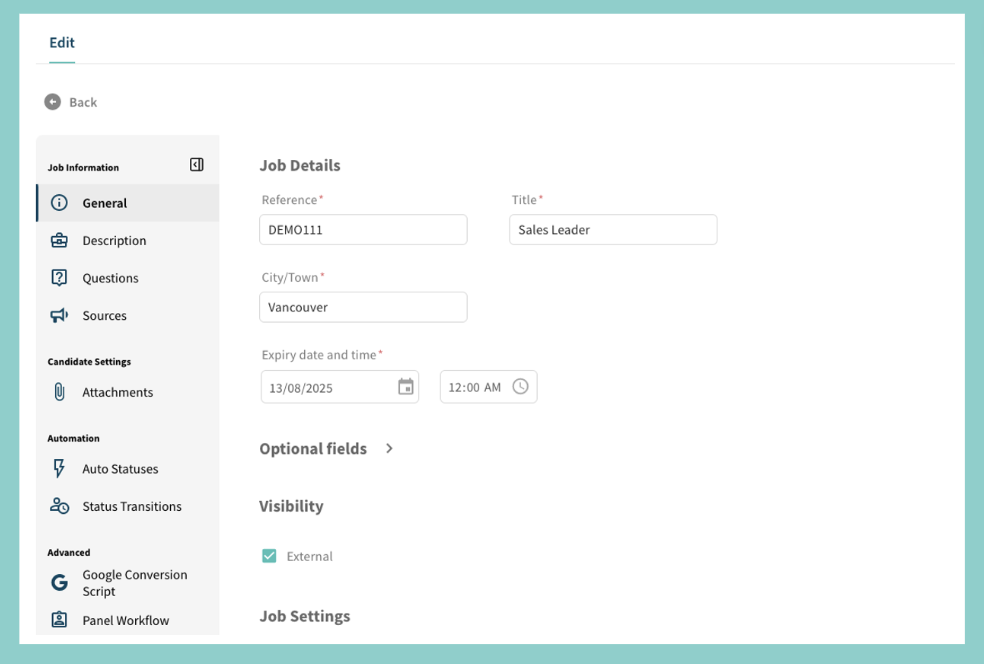
After completing the steps outlined above, you’ll be ready to start receiving notifications whenever someone applies for a vacancy you’ve advertised. Below is an example of what email notifications for new applications may look like in your inbox.
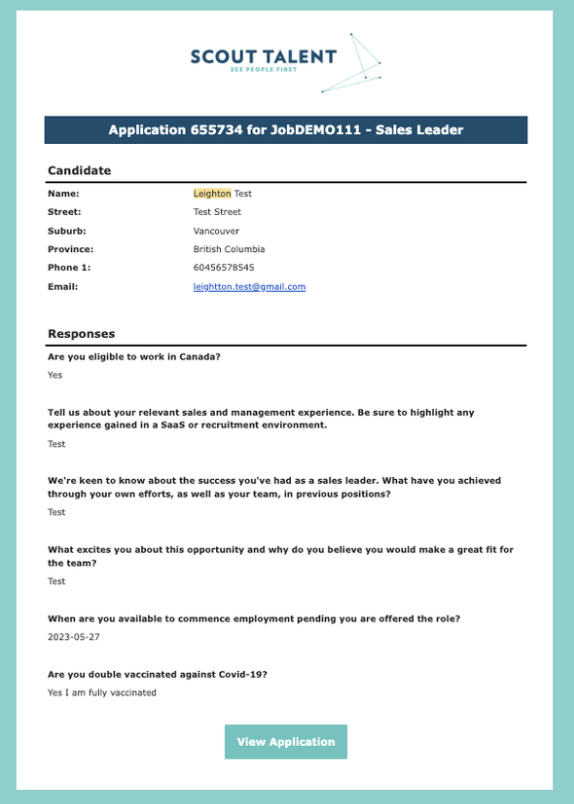
Next in :Recruit Essentials
In our next guide, you’ll learn how to easily communicate in bulk with your talent pool. Stay tuned.







